This guide includes steps for selecting flyer templates, uploading and setting flyer details, choosing an audience, and scheduling distribution. Additionally, it explains the benefits of school distribution and the importance of reviewing all flyer information before submission.
Submit your flyer to be distributed to parents at your selected schools. Your flyer will be posted on the selected schools’ web flyerboards and sent in an email notification to parents.
Use the following requirements and submit your first flyer, click on "Post & Notify."
Use the following requirements:
Supported formats: pdf, jpg/jpeg, png, tiff, bmp.
Not supported formats: Gif and Vector
Once your flyer is in PDF format, click "Upload PDF File."
Click "Continue to Flyer Review."
Specify everything from the event's title and type to its location and feature links. This step ensures that your flyer communicates all necessary information clearly and effectively to your audience.
Choose the different options for the links:
Sign up, Call, Email, Get app, Learn more, Order, Join meeting, Subscribe, Survey, RSVP, Register, Download.
For these actions, you'll need to provide specific details directly:
For these actions, simply enter a URL and specify the action to inform about the purpose of the link:
To help blind or visually impaired recipients to read your flyer, we extracted its content and established a text version of your flyer. The design of your flyer may require you to edit the text version. Please review carefully to ensure the text version of your flyer is correct.
Click on “Text Version” to edit the information on your flyer. Once you finish editing, close the window to continue adding the flyer details.
If you need to change or reupload your flyer, simply click the button to go back to the initial stage and upload the new version.

Select Audience
First, select which type of audience you want to distribute the flyer to (Parents or Staff) and then select the applicable schools.
District Uploaders can select all schools in their district, a subset of schools, or an individual school of parents or staff / volunteers. When distributing flyers to staff / volunteers.
District Uploaders can also select the district office site. School Uploaders can only distribute flyers to the school sites they are associated with.
Alternatively, flyers can be distributed to all of the school district’s staff and volunteers or to the staff and volunteers at selected school sites by picking the "Staff" option. The flyer will be distributed to both parents and staff at the schools selected above. The staff of the school are by default following their school.
Select a set of schools by specifying the schools’ grade range. Selecting a set of schools by specifying the schools’ grade range results in flyers being distributed to all parents subscribed to each relevant school.
Example: if you limit the schools' grade range to 3-5, all parents who subscribe to schools with 3rd, 4th, or 5th grade will receive the flyer.
With each distribution round, you can select the date you want to distribute your flyer, which will be posted on the web flyerboards of the chosen schools and parents.
As a district/school staff uploader, select a target distribution date up to the next scheduled distribution date to potentially send urgently to parents.
The date picker should allow selection of any day up to the next scheduled distribution date.
Choose another target distribution round that is 28 days after the initial distribution; if you need more distributions, click "+" to add them.
As a district you will be able to see the Schedule days, so you can choose a target date for your flyer.
Select your next target distribution date with options of either 1 week or 4 weeks apart from the previous one. This date will be aligned with the upcoming distribution schedule. The calendar allows you to visualize the distribution schedule, letting you pick the best days to schedule the flyer.
To add more distribution rounds, click "+ Add another distribution round."
Add the date you want the flyer to expire. The Post Expiration Date is automatically set in 28 days. District/School users can expire the flyer anytime within the current school year. The end date of a school year is July 31st.
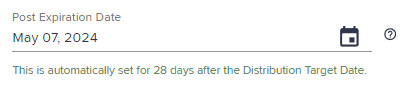
As a district or school staff or volunteer, you have the option of distributing a flyer weekly (7 days) or monthly (28 days) if you prefer multiple distributions. You can design a multiple-distribution strategy based on your frequency preferences.
Now you can select a target distribution date, it automatically sets the post-expiration date to be 28 days later.
Click “Add Another Distribution” button, a Multiple Distribution section will appear, allowing the user to select the frequency and see a preview of their later distribution date.
Recent changes in flyer distribution across our school system have resulted in substantial gains for staff and volunteers.
Key benefits include less frustration for staff uploaders, who no longer have to do multiple uploads for flyers with different distributions or those that need support for more than one language. As a result, the amount of school content available to parents has increased slightly.
The ability for employees and volunteers to publish flyers for longer than 28 days and distribute them weekly instead of just monthly is one of the important factors that has enabled these improvements.
You can add as many PDF pages as can fit in a 50 MB file, instead of being limited to 4.
Note: It's important to remember that these features are only for the benefit of staff and volunteers, not organizations. They help them interact more effectively with parents and the school community.
The message to the approver is no longer an available feature during the flyer submission process.
Your Flyer has been Submitted
The flyer will be queued to be distributed on your target distribution date if the school does not have any approval process. Additionally, to check up on the status of your flyer, you can go to Reporting to check the status of your flyer.
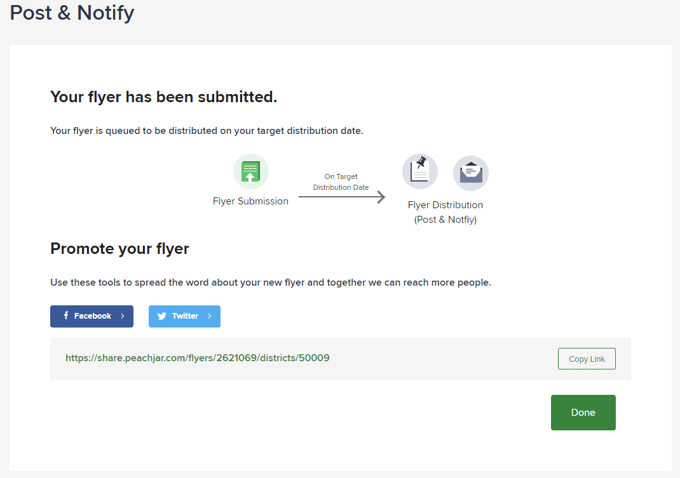
We hope Peachjar simplifies and streamlines your flyer distribution to parents.
If you have any questions or feedback, please do not hesitate to contact us.